Both my last and current jobs use MediaWiki for internal documentation. As always happens, some of this documentation will inevitably get out-of-date, or totally deprecated. As is also the case, many times when we’re looking for docs in the middle of an incident, we don’t have the time to go back and fix what’s wrong. So, I devised the following template/category system to help keep track of these problem pages.
First, create some templates that you will apply to the problem pages. I use three - one for totally deprecated pages, one for pages that need updating, and one for pages that just need cleanup. For the cleanup template, in the MediaWiki search box, enter “Template:Cleanup” and click “go”. You should be told that the page doesn’t exist, and given a link to create the page. Create it, and enter the following content:
[[Image:Cleanup.png]]
'''This page needs to be cleaned up or reorganized.'''
[[Category:Pages Needing Cleanup]]
Now we create a category page for it, “Category:Pages Needing Cleanup”, with the content:
__HIDDENCAT__
This category is for pages that are mostly correct and just need minor corrections or reorganization.
'''To add pages to this category''', include the following at the '''TOP''' of the page:
{{cleanup}}
and save the page.
Now there’s a few other changes we need to make. First, upload the Cleanup.png graphic, which I got from wikimedia.org here and uploaded as Cleanup.png.
If you refresh the Template:Cleanup page, you should now see the image. On a side note, “__HIDDENCAT__” on the category page prevents that category from showing up in the category list at the bottom of the pages we add to it, but this only works in MediaWiki 1.13 and up.
The last step is to add the MediaWiki mbox template and its dependencies. While I did this once before, I didn’t really remember the steps, but I found a post on Glynor’s blog that details them rather nicely:
-
Enable the ParserFunctions extension. There are download and install instructions on the extension page, but you’ll want to enable string functions. To do this, include the extension in LocalSettings.php like:
require_once( "$IP/extensions/ParserFunctions/ParserFunctions.php" ); $wgPFEnableStringFunctions = true;
-
Create a new page in your wiki called “Mediawiki:Common.css”, and paste in the content from MediaWiki.org MediaWiki:Common.css.
- Go to Wikipedia’s Special:Export page, and enter “Template:Ambox” in the box, check off “Include templates”, and export the template (and all dependencies) to a local XML file.
- Go to the “Special:Import” page of your wiki, and upload the XML file you just grabbed from Wikipedia. This will import the Ambox and mbox templates, as well as their dependencies.
- Now, if you go back and refresh the Template:Cleanup page you created, you should see the icon and a nice message box:
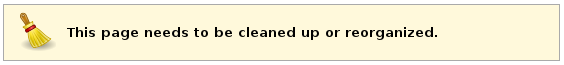
Finally, add the template and category pages for update and deprecated:
Template:Update
[[Image:Warning.png]]
'''This page is in need of updating. Some information on it may be out of date, and should not be relied on.'''
[[Category:Pages Needing Updates]]
Category:Pages Needing Updates
__HIDDENCAT__
This category keeps track of pages that need changes or updates.
'''To add pages to this category''', include the following at the '''TOP''' of the page:
{{update}}
Template:Deprecated
[[Image:Critical.png]]
'''The information on this page is badly out-of-date.''' It describes a system that is no longer in production or has drastically changed, and '''needs to be updated or rewritten'''.
[[Category:Deprecated Content]]
Category:Deprecated Content
__HIDDENCAT__
This category keeps track of pages that are '''seriously old''' or otherwise describe systems/hosts/etc. that have seriously changed from what is described in the page.
'''To add pages to this category''', include the following at the '''TOP''' of the page:
{{deprecated}}
And the download the two images - http://upload.wikimedia.org/wikipedia/commons/9/98/Ambox_deletion.png gets uploaded as Critical.png and http://upload.wikimedia.org/wikipedia/en/f/f4/Ambox_content.png gets uploaded as Warning.png.
That’s it. To use this, just add {{cleanup}}, {{deprecated}} or
{{update}} to the top of a wiki article (adding the HTML comment
before it is also recommended), and it will add the page to the
appropriate category and show a nice message box at the top of the page:
Cleanup:
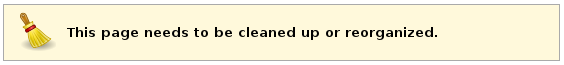
Update:
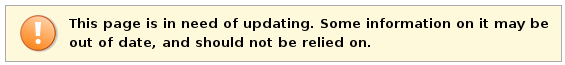
Deprecated:
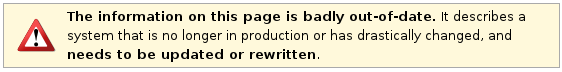
I also add a link to the top of the main wiki page:
Things that need to be done: [[:Category:Pages Needing Updates|Pages Needing Updates]], [[:Category:Deprecated Content|Pages with Largely Deprecated Content]], [[:Category:Pages Needing Cleanup|Pages Needing Cleanup]], [[Special:WantedPages|Links to Nonexistent Pages]]
Comments
comments powered by Disqus